This tutorial covers a couple of ways to create a camera lens effect to replace the rather boring mono eyes of many zeon mobile suits. The first two pictures shows how the stock mono eye looks, just a piece of clear plastic.
The first method employs the use of some option parts. The camera lens casing is just a mini thruster piece. You can easily make on from spare parts or styrene tubes in the appropriate diameter. Measuring the standard mono eye lens, the diameter is about 4mm for the standard 1/100Zaku; so using this measurement, I can easily fashion a camera lens casing and then use the existing clear piece as the insert. However, I find that the standard clear piece without any modifications is a little too big with the camera lens casing around it. Below are pictures of the option parts that I’m using to create a new mono eye. I used this same method for a Gyan build. Removing the nub for which the original mono eye clear piece attaches, and simply glue the new mono eye assembly into place.
This other method uses some aftermarket machined parts from a company called Adlers Nest. Using their medium sized aluminum machined mono eye and Aurora film stickers from Ako Creation, a very quick mod can be completed.
Again, the nub that connects the original mono eye clear piece needs to be removed, however, with the design of this aluminum piece, you need to drill a small hole into center of the area where the nub once was to attach the aluminum piece.
The following picture illustrates the importance of the background that the aurora sticker attaches. Since the backing of the stickers is clear it is necessary for a black or dark background to get the best effect of the aurora sticker’s color. Moving the aurora sticker sheet over a white background clearly illustrates the loss of the color effect. The internal piece of the aluminum lens casing was painted a gloss black. Once the paint dries, the aurora sticker is applied.
And as simple as that, the modification is complete. This is a very simple modification that quite a bit of detail to the kit.
- Recap of the steps:
- Prepare the camera casing
- Prepare the camera lens (paint or use a decal)
- Remove the nub that connects to the mono eye clear piece
- Glue the camera lens mono eye into place

















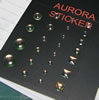










Your tutorials are great. Do you have any idea where I can find some of the Aurora Decals? HLJ has them listed as discontinued. Thanks
Try contacting this shop: http://akocreation.com/pages/decals.html This is where I’ve picked up mine.
Will do. Thanks